Flash MediaTek Firmware Easily (Complete Guides)
Something we do daily to our Android devices is flashing the custom ROM and today I would like to invite you following the entire steps to flash MediaTek firmware using SP Flash Tool.
Requirements
- Find and download stock ROM for your MediaTek device from this page.
- Now download SP Flash Tool to your computer.
- Enable USB Debugging mode.
- Prepare your computer and USB data cable.
How to flash MediaTek firmware using SP Flash Tool
- Open the SP Flash Tool on your computer by right-clicking the Flash_Tool then choose Run As Administrator.
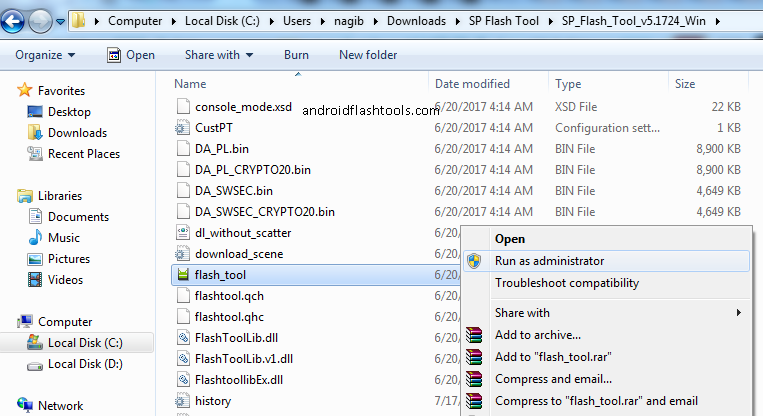
- On the SP Flash Tool go to Download tab, click the Scatter-Loading button to locate your stock ROM (.txt or Scatter File) on your PC.
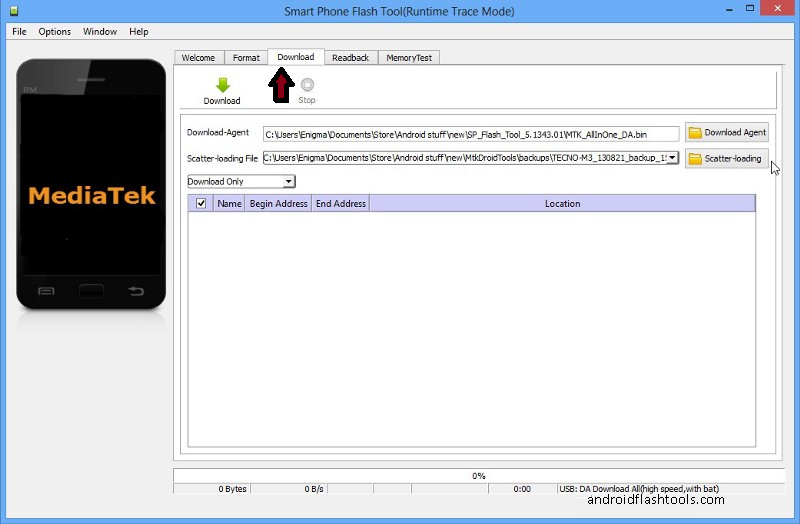
- Then click the MTxxxxxx.Android_Scatter on your PC.
- SP Flash Tool will load the file.
- Now click the Download button.
- Turn off your Android device.
- Then connect your Android device to PC using a USB data cable.
- Press Volume UP or Volume Down to fasten the connection.
- Firmware flashing will start, you will see the progressing green bar to tell you how far it goes.
- Just wait till you see OK notification from SP Flash Tool indicating your firmware has been fully flashed.
- Well that's it guys.
It is so easy to flash the MediaTek chipset using SP Flash Tool and actually you don't need any guidance for doing this. But since I am a nice guys. I guide you all.
